價格:免費
更新日期:2019-06-12
檔案大小:12.4 MB
目前版本:4.15
版本需求:需要 iOS 11.0 或以上版本。與 iPhone、iPad 及 iPod touch 相容。
支援語言:英語
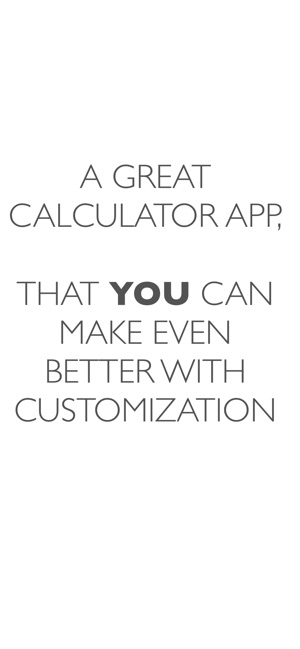
The best calculator for you is one that you can easily customize to save time and reduce mistakes.
CALC 1 provides a number of ways to create customized calculators starting with copying and pasting existing keys to writing custom JavaScript.
1. Copy and paste “keys” (In CALC 1, a “key” evaluates a short JavaScript expression) to create your own custom calculators.
2. Create custom keys from expressions you use. For example, after entering “π×rgx^2÷4” (“rgx” is sometimes “ans” or “last”), CALC 1 can create a key. Then that expression will be evaluated at the touch of a key.

3. CALC 1 will create custom keys for unit of measure or currency conversions. Just select the units or currency in the respective conversion calculator and tap the “Create Key” button. Then paste the key to your custom calculator.
Need more? You can write JavaScripts expressions to create custom keys, Function Calculators or object oriented Focused Calculators.
Custom Keys: You can edit existing key scripts or create your own. Many key scripts are just a few line of JavaScript. Custom keys are good for expression with 1 or 2 inputs.
Function Calculators: You can create a CALC 1 Function Calculator from a JavaScript function. CALC 1 Function Calculators are a consistent and efficient method of solving problems with multiple parameters. With a Function Calculator you can create plots and “solve” for any parameter. JavaScript functions can be copied and pasted into CALC 1 to create a Function Calculator.
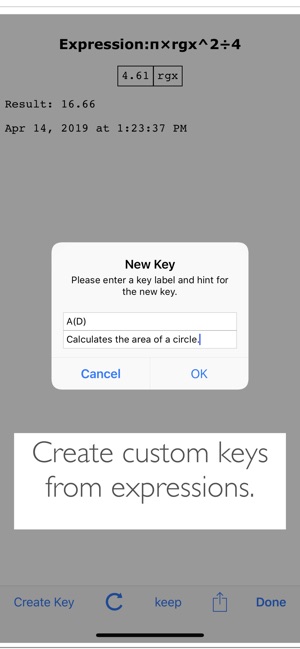
Custom Focused Calculators with JavaScript objects: Create a object oriented Focused Calculator with JavaScript objects.
CALC 1 provides a global ‘c1’ object in the JavaScript context with over 120 functions for finance, statistics and custom history reporting.
JavaScript has been a leading language for many years with many tutorials, tools and examples available.
You can create all of the custom calculators you need so the available solutions are almost unlimited. You can share (using standard iOS sharing) your custom calculators to your iCloud Drive or send using airdrop, mail, messages and more.
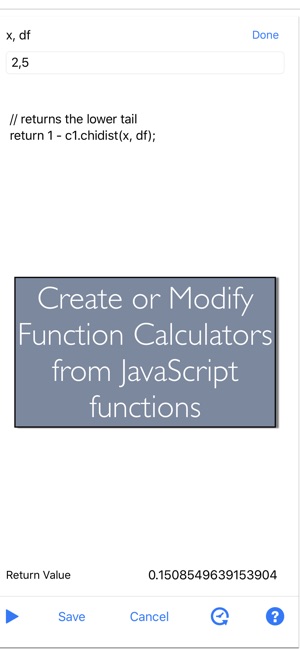
CALC 1 is a unique calculator app. Just like your iPhone can have multiple apps, CALC 1 has multiple calculators. Each of these multiple calculators can “focus” on a particular area (TVM, stats, cash flows, business percentages).
The modern features of the CALC 1 calculators include:
- Key previews show values on the keys for ALL “store or calculate” keys.
- Press and hold any key for a hint.

- Lift your finger outside of a key to cancel.
- Great undo support for keys and expressions.
- Chain, algebraic and RPN calculation methods.
- Display 1-4 lines of the stack in the display by swiping up or down.
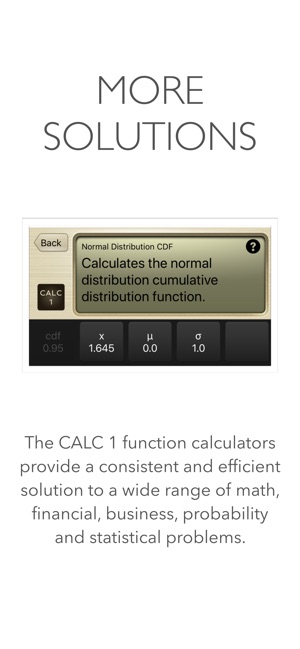
- Fixed, significant digits, scientific, and fractions display formats.
- Pinch to quickly change the number of digits.
- Swipe left or right to switch CALC 1 calculators.
- History that records calculation results with details that can be shared.
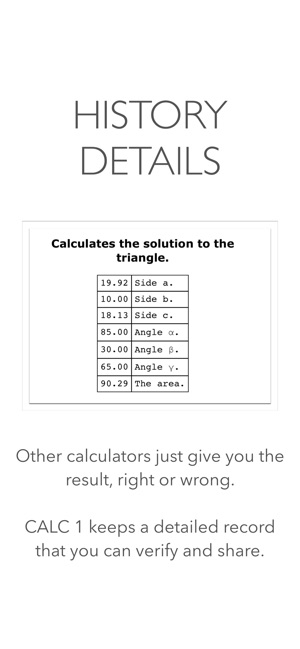
- A List Manager to review and edit statistics and cash flow values.
- UOM and currency conversions.
- Customize the list of CALC 1 calculators to your requirements with free downloads.
- Context sensitive documentation and examples for every calculator and utility.
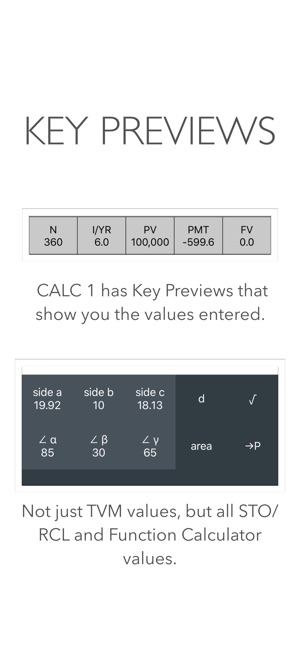
- Video explainers.
CALC 1 was first available in the App Store in 2010.
See the support link for more information.
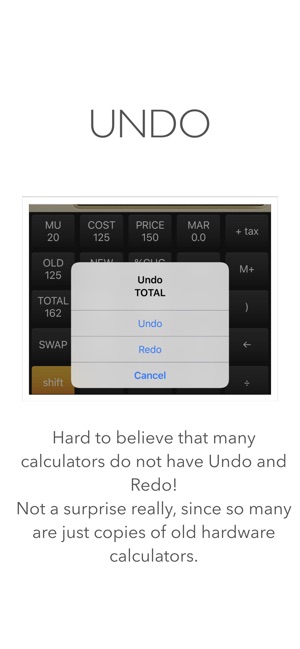
支援平台:iPhone, iPad
